Drive Your Way: Customize Your Car Icon on Google Maps for Android
Google Maps for Android introduces new customizable car icons with detailed designs and a spectrum of colors, bringing the app closer to Waze's personalization features.
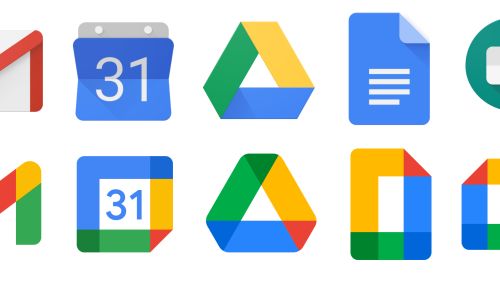
Customizable Car Icons Arrive for Google Maps Android Users
- New Feature: Google Maps is introducing a feature that allows users to customize their car icons during navigation, bringing it closer in functionality to Waze.
- Icon Options: Since 2020, four vehicle icons were available: an arrow in a white circle, a red sedan, a yellow SUV, and a green pickup truck.
- Customization Update: The new update offers more detailed car icons and the ability to choose from eight colors. Users will see options for a luxury sedan, off-road pickup, SUV, sports car, or hatchback.
- Colors Available: Glacier white, Night black, Ash gray, Poppy red, Sky blue, Sunny yellow, Aqua green, and Sunset magenta.
- Access: The feature is currently available in the Google Maps beta version 25.06.x for Android and has already launched on iOS. It is not yet available in the stable channel.
- Additional Information: Users can access the customization options by tapping the customize icon next to the close button in the 'Trip options' section.
Latest News

xBloom
xBloom Studio: The Coffee Maker That Puts Science in Your Cup
8 months ago

Motorola
Moto Watch Fit Priced at $200: Is It Worth the Cost for Fitness Enthusiasts?
8 months ago

iOS
iOS 18's Subtle but Significant Privacy Boost: Granular Contact Sharing Control
8 months ago

Google
Walmart Unveils Onn 4K Plus: The Affordable $30 Google TV Streaming Device
8 months ago

Apple
Judge Forces Apple to Comply: Epic Games' Fortnite Returns Hinge on Court Order
8 months ago

OnePlus
OnePlus Unveils the ‘Plus Key’: Is It Just an iPhone Knockoff or Something Revolutionary?
8 months ago