Google Drive Introduces Auto-Generated Captions for Video Uploads, Boosting Accessibility and Searchability
Google Drive now automatically generates captions for uploaded videos, enhancing accessibility and searchability.
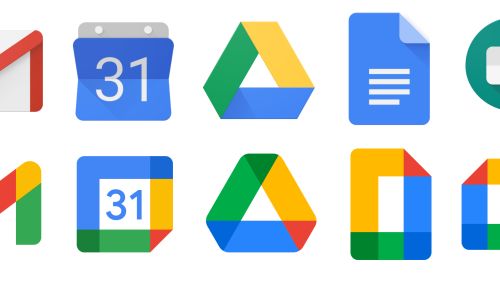
Google Drive Adds Automatically Generated Captions for Videos
Google Drive has introduced a new feature that automatically generates captions for videos uploaded to the platform. This is achieved through speech recognition technology, which transcribes the audio content of the videos.
- Availability: The feature is available for personal Google Accounts and users must request automatic captions after uploading a video.
- Google Workspace: For Google Workspace customers, captions are enabled automatically upon video upload unless disabled by admins.
- How to Generate Captions: Right-click the video in Drive > Manage caption tracks > Generate automatic captions. Alternatively, use the three-dot menu on the top right of the player when a video is playing.
- Existing Videos: For videos uploaded before this update, users must manually request automatic captions.
- Viewing Captions: Captions can be viewed by tapping the 'CC' button in the YouTube-esque player.
- Benefits: The feature enhances accessibility and makes it easier to search for video content based on their transcribed audio. Currently, only English is supported, with support for other languages planned for the future.
Latest News

xBloom
xBloom Studio: The Coffee Maker That Puts Science in Your Cup
8 months ago

Motorola
Moto Watch Fit Priced at $200: Is It Worth the Cost for Fitness Enthusiasts?
8 months ago

iOS
iOS 18's Subtle but Significant Privacy Boost: Granular Contact Sharing Control
8 months ago

Google
Walmart Unveils Onn 4K Plus: The Affordable $30 Google TV Streaming Device
8 months ago

Apple
Judge Forces Apple to Comply: Epic Games' Fortnite Returns Hinge on Court Order
8 months ago

OnePlus
OnePlus Unveils the ‘Plus Key’: Is It Just an iPhone Knockoff or Something Revolutionary?
8 months ago