Google Drive Introduces Video Transcripts: Enhancing Accessibility and Searchability
Google Drive enhances video accessibility with searchable, time-stamped transcripts, allowing users to jump directly to key moments.
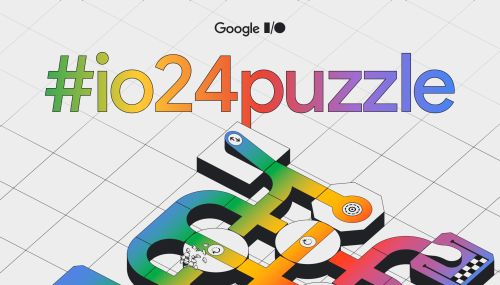
Google Drive Adds Video Transcripts with Search
Google Drive has introduced a new feature that adds video transcripts on the web, following the introduction of auto-generated captions last year. This enhancement is designed to improve accessibility and ease of navigation within videos stored in Drive.
Key Features:
- Transcript Button: A new 'Transcript' button is available in the settings gear icon of the redesigned Material 3 player. Clicking this button opens a side panel displaying time-stamped captions.
- Interactive Transcripts: The side panel highlights the currently spoken text and allows users to jump directly to specific sections by clicking on the transcript.
- Search Transcripts: A search field is provided at the top of the transcript panel, enabling users to find specific parts of the video.
How It Works:
- Caption Requirement: To access this feature, videos must have captions. The CC button in the bottom right corner of the video player should be active (not grayed out).
- Adding Captions: Users can add captions by right-clicking the video and selecting 'Manage caption tracks' or using the three-dot menu while the video is playing.
- Automatic Captions: Automatic captions can be generated for videos, making it easier to create transcripts.
Availability:
This feature is rolling out over the coming weeks to all Google Workspace customers, individual subscribers, and users with personal Google accounts.
Related News:
- Google Drive introduces a larger floating action button (FAB) for some users.
- Sony cameras can now send photos directly to Lightroom and Google Drive.
- The Google Drive desktop app is getting faster sync through differential uploads.
Latest News

xBloom
xBloom Studio: The Coffee Maker That Puts Science in Your Cup
8 months ago

Motorola
Moto Watch Fit Priced at $200: Is It Worth the Cost for Fitness Enthusiasts?
8 months ago

iOS
iOS 18's Subtle but Significant Privacy Boost: Granular Contact Sharing Control
8 months ago

Google
Walmart Unveils Onn 4K Plus: The Affordable $30 Google TV Streaming Device
8 months ago

Apple
Judge Forces Apple to Comply: Epic Games' Fortnite Returns Hinge on Court Order
8 months ago

OnePlus
OnePlus Unveils the ‘Plus Key’: Is It Just an iPhone Knockoff or Something Revolutionary?
8 months ago