Google Introduces Persistent AI Mode Shortcut in Search Bar on Android and iOS
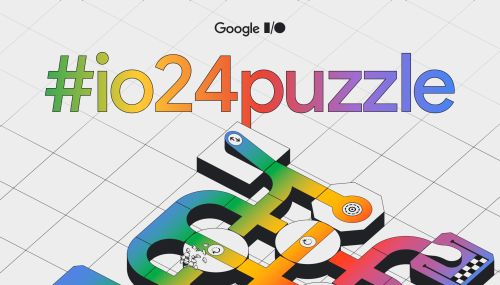
Summary
Google has introduced a new AI Mode shortcut in the Search bar of its Android and iOS apps, making it more accessible to users. The shortcut replaces the voice input microphone and Lens shortcuts and is represented by a magnifying glass with a Gemini sparkle inside a rotating circle featuring the Google colors.
The multi-color shortcuts carousel beneath the Search bar has been removed, simplifying the interface. Only Screenshots remain, while Translate, Homework, and Sound Search have been taken out. Voice input and Google Lens are still available but without the colorful design. This change was first tested in April and is now being rolled out to all testers.
Additionally, the fullscreen 'Ask AI Mode' interface has a new shortcut in the top-right corner for accessing history without performing a search. Other recent updates include testing an AI Mode button to replace the 'I'm Feeling Lucky' feature and work on a conversational 'Live' camera mode for Google Lens.
Latest News

xBloom Studio: The Coffee Maker That Puts Science in Your Cup
6 months ago

Moto Watch Fit Priced at $200: Is It Worth the Cost for Fitness Enthusiasts?
6 months ago

iOS 18's Subtle but Significant Privacy Boost: Granular Contact Sharing Control
6 months ago

Walmart Unveils Onn 4K Plus: The Affordable $30 Google TV Streaming Device
6 months ago

Judge Forces Apple to Comply: Epic Games' Fortnite Returns Hinge on Court Order
6 months ago

OnePlus Unveils the ‘Plus Key’: Is It Just an iPhone Knockoff or Something Revolutionary?
6 months ago