Google Pixel 9 Series Introduces Copy Data Feature After Setup
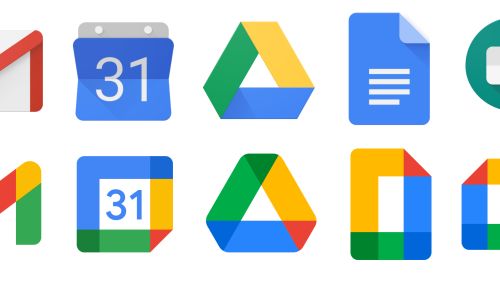
The Google Pixel 9 series introduces a new feature that allows users to restore data from another Android device after the initial setup process is completed. This functionality, available on the Pixel 9, Pixel 9 Pro, and Pixel 9 Pro XL, can be found in the Settings menu under the 'Backup or copy data' section. Users have the option to back up their device's data to their Google account or copy data from another device.
This feature is particularly useful for users who may have skipped the initial data transfer option during setup, or encountered issues with the restore process due to poor network connections. The pairing process between devices is facilitated through a QR code and Wi-Fi connection, and allows users to select which data they want to copy over, using an 'Express' option to copy any data that isn't already stored in their Google account.
However, it should be noted that once a user has restored their device from another, the new phone is locked to the initial device. In this scenario, the Pixel 9, Pixel 9 Pro, and Pixel 9 Pro XL can only pull data from the device they were initially set up with. The feature has not yet been confirmed for other Android devices.
Latest News

xBloom Studio: The Coffee Maker That Puts Science in Your Cup
8 months ago

Moto Watch Fit Priced at $200: Is It Worth the Cost for Fitness Enthusiasts?
8 months ago

iOS 18's Subtle but Significant Privacy Boost: Granular Contact Sharing Control
8 months ago

Walmart Unveils Onn 4K Plus: The Affordable $30 Google TV Streaming Device
8 months ago

Judge Forces Apple to Comply: Epic Games' Fortnite Returns Hinge on Court Order
8 months ago

OnePlus Unveils the ‘Plus Key’: Is It Just an iPhone Knockoff or Something Revolutionary?
8 months ago