Google's Gemini App Gets a Fresh Side Panel with Infinite Scrolling History
Google’s Gemini web app gets a sleek new side panel redesign with infinite history scrolling and a more organized menu.
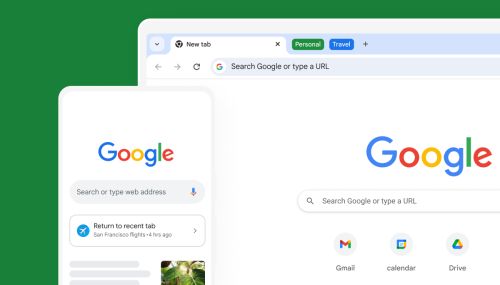
Gemini App Redesign Introduces Infinite History Scrolling and Simplified Side Panel
Google has announced a redesign of the Gemini web app's side panel, bringing several quality-of-life improvements to enhance user experience. The new design includes:
- New Chat Button: The 'New chat' button now has a flat look without the pill-shaped background, and a more descriptive icon replaces the 'plus' symbol.
- Gems Section: The 'Gems' section is prominently featured, showing your two most recent gems with a link to explore more.
- Recent Chats: The 'Recent' section displays your five latest chats and pins. Tapping 'Show more' enables infinite scrolling for accessing older conversations without repeated clicks.
- Settings & More Menu: All other options are consolidated into a single 'Settings & more' menu, which includes Activity, Saved info, Apps, Your public links, Dark theme, Manage subscription, Send feedback, Help, and current location. This simplifies the interface, especially on smaller screens.
The redesigned side panel is now available on both desktop and mobile web versions of the Gemini app.
Latest News

xBloom
xBloom Studio: The Coffee Maker That Puts Science in Your Cup
9 months ago

Motorola
Moto Watch Fit Priced at $200: Is It Worth the Cost for Fitness Enthusiasts?
9 months ago

iOS
iOS 18's Subtle but Significant Privacy Boost: Granular Contact Sharing Control
9 months ago

Google
Walmart Unveils Onn 4K Plus: The Affordable $30 Google TV Streaming Device
9 months ago

Apple
Judge Forces Apple to Comply: Epic Games' Fortnite Returns Hinge on Court Order
9 months ago

OnePlus
OnePlus Unveils the ‘Plus Key’: Is It Just an iPhone Knockoff or Something Revolutionary?
9 months ago